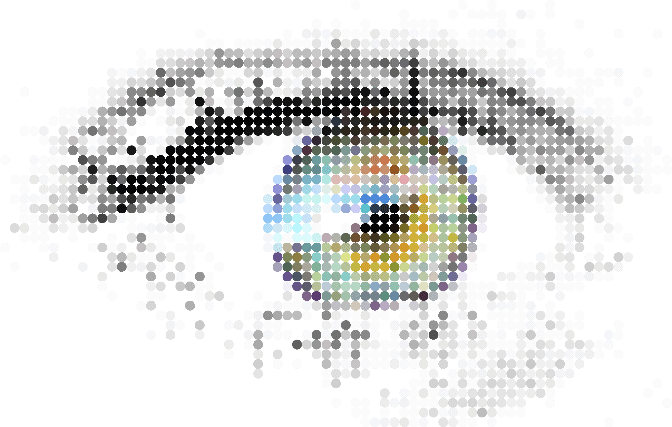The visualiser has been around for some time; however, recent events have seen a surge in the use of visualisers in classrooms and they are becoming a popular alternative to crowding around a demonstration or PowerPoint for. The equipment is used to project a high-definition image of what is being viewed through the visualiser lens to a central screen, which includes a realm of other features such as video recording, time-lapse, and more.
It is a fundamental piece of equipment when it comes to demonstrating and recording practical’s, techniques, processes and materials, the visualiser can be used across most, if not all subjects. It allows the teacher to model, demonstrate, give live feedback and marking, time-lapse and record with to the whole class quickly and easily.