

Laser Cutting WorkStation
A highly mobile, easy to use workstation with on-board
extraction and material storage, boasting leading laser
cutting and engraving performance.
AI-driven software, dual camera setup, and rapid engraving
bring smart manufacturing into your classroom.




Invest in the smartest, most versatile laser cutting system for education, from £7,495 (excl. VAT).
Easy to move
A single, easy to manoeuvre unit, with everything you need on four wheels.
One plug, on-board extraction, and integrated
material storage make this WorkStation a
breeze to move between rooms and
departments.
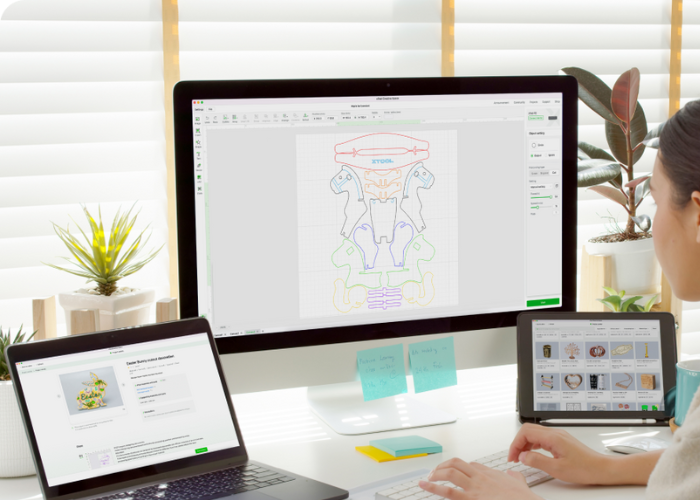
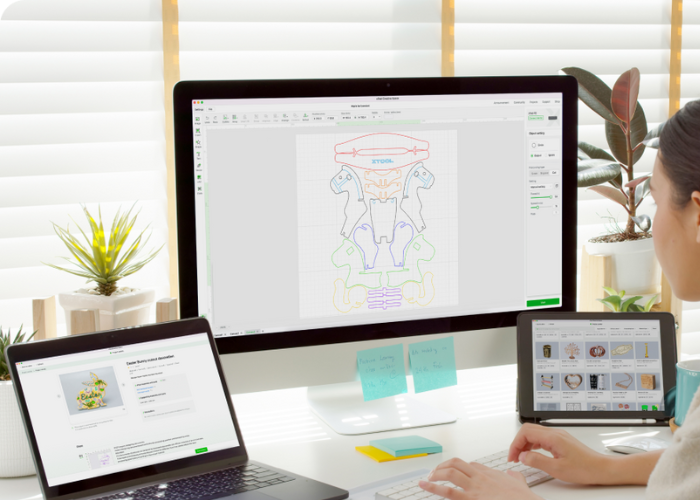
Smart Laser Cutting
The award-winning xTool P2 drives innovation through its smart use of generative AI and AI-driven placement tool.
Its power and bed size lead the way in desktop laser cutters and is backed by an online library of how-to guides and user projects.
Simple to use
The software and hardware’s simple user interface make operation simple from the outset across multiple operating systems (Android, Apple, Windows).
The dual camera setup speeds up material alignment, and its AI-driven batch fill tool dramatically improves productivity on batch production.
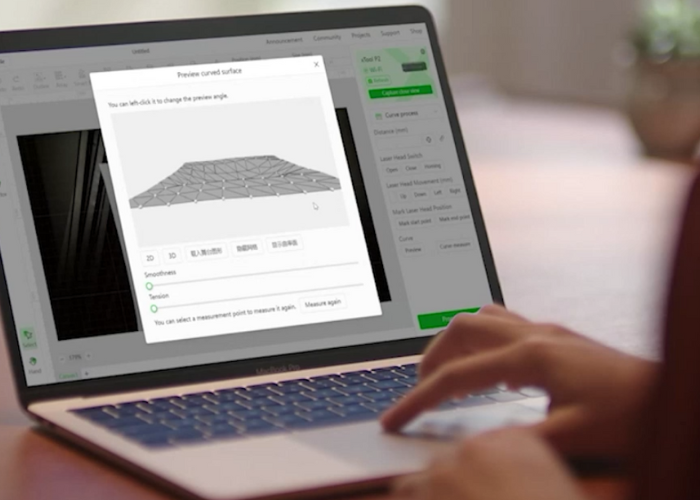
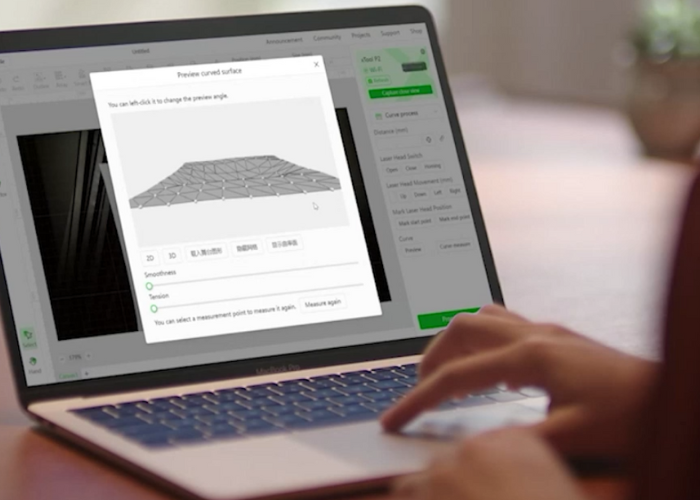
The xTool P2 is one of the smartest, most capable, and easiest-to-use
desktop laser cutters available for education.


Safe for education
The WorkStation is packed with features to keep you and your students safe. Includes as standard, air assist, emergency stop,
and interlocking lid.
Easily accessible components and a distinct operating chamber make cleaning easy, keeping your machine safe to operate as soon as it is needed.
Need help choosing?
WF Education has been among the pioneers; supplying laser cutting systems to UK schools for over 20 years.
In addition to helping you choose the right laser, our Customer Support team is here to assist you with any technical enquiries. We work closely with manufacturers to address your needs and have an experienced maintenance department to help you keep your machine running smoothly.


Download the Laser Cutter Buying Guide for essential considerations to help you choose the best machine for your needs and your school.
Get in touch to receive a personalised quote according to your needs. Simply fill out the form, and we’ll provide you with the information you need to make the buying journey easy!
Get in touch or request a call back from one of our friendly specialists to help guide you on your next laser cutter purchase.
What's included
- Akira™ WorkStation with integrated storage
- Extraction unit
- Quick start guide + operating manual
- Consumables pack
- Setup tooling + consumables
- Connection interface components
On board storage
The Laser Cutting WorkStation adopts Akira’s configurable storage modules to give you smart storage for tooling and materials alongside your laser cutter…wherever you take it.
We've included easy to monitor space for materials, as well as drawers for manuals and small finishing items.


Materials


We stock a comprehensive range of materials for use on
laser cutters to bring your students projects to life.
Use your xTool P2 to work with plywood, paper, leather,
rock, acrylic, metal, vinyl, rubber, glass, felt and other
materials.
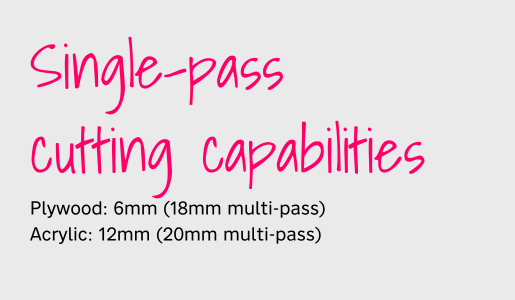
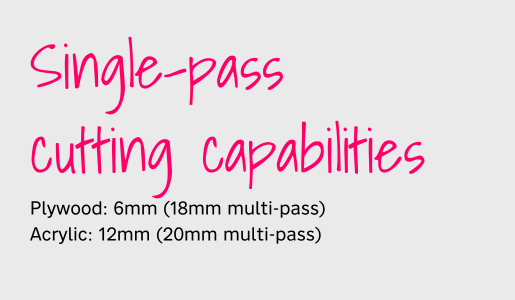
Refurbishing your STEAM space? Complimentary space design session for schools...




